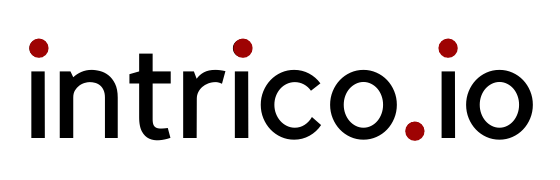Should I use a Digital Whiteboard, Y/N?
With the move from onsite to online interviews, companies across Product-led companies struggled to solve the problem: How do we provide a great whiteboard solution for PMs?
So far NO ONE has solved the problem. Despite all the improvements to date in digital whiteboard technologies, none of them work well for PM interviews. They are all clunky. And the close seconds of using a iPad with a Apple pencil often fail because (1) not everyone can afford one or (2) connections go out and the candidate who has prepared for months with these tools can’t use them on the day of the interview (happened to me).
So, candidates need to make a decision: Do I use a digital whiteboard substitute? Yes or No.
TL;DR …
Product Design & Insights - No (for most - not all - candidates)
Strategic Insights - No
Product Sense - It depends on the person; it is a 50/50 split
Product Execution - Yes, most of the time
Product Analytics (Estimation) - Yes, without a doubt
Behaviorals - No
Don’t Confuse Options with Requirements
To be accomodating, most companies are providing Google Docs or Excalidraw (or other options) for PM candidates to leverage as a whiteboard for sharing ideas in real-time. Remember, these digital whiteboards are mostly OPTIONAL. You are still allowed to use scrap paper that the interviewer can’t see.
But since none of these solutions work as well as picking up a whiteboard pen and drawing, what is meant to be a help becomes a hindrance to most candidates.
It is impossible to draw boxes, and sketch inside them to illustrate concepts in seconds with the current solutions. So what often happens is candidates forget what the whiteboard was intended for and start using a doc as they would an electronic document and start typing out information as if writing a document in front of an interviewer.
Interviewer Experience
Current digital whiteboards for design prompts create horrible experiences for the interviewer. And most of the time they aren’t even looking, they are typing notes in their own interface so they don’t have to waste time after the interview remembering what they thought. Many will only look at the doc after the candidate has gone silent. What they find when they move browser windows is a dense document on which they don’t know where to look. This is not using a document as a whiteboard replacement.
Big Picture Use of a Digital Whiteboard
K.I.S.S. Keep it Simple Stupid
Only write on the digital whiteboard what you would on a real whiteboard. For example, I am going to cover three topics:
Topic A
Topic B
Topic C
Then speak to what you wrote. Don’t write a novel and then come up for air and read the interviewer what they can read. This is particularly important for conversational cultures (think Google). Who wants to hire a PM who can’t speak to people about their ideas.
How NOT to use a Digital Whiteboard
I have addressed the common mistakes with digital whiteboards in a previous post.
Do NOT:
Type out long sentences
Make the interviewer read long sentences
Read it back to them word-for-word
Type partial information (think some metrics but not all)
Specific Recommendations by Question Type
Product Design & Insights - Try not to use a digital whiteboard or Product Design & Insights interviews unless you have a disability or are deathly nervous and it calms you down. Otherwise, you are better off speaking directly into the camera and engaging your interviewer. This helps you gauge when you need to slow down so they can take notes or repeat something if they are possibly confused by something you just said. Remember, not using the whiteboard doesn’t mean you can’t use scrap paper.
Strategic Insights - Strategic questions are meant to see how you think. You should be able to verbally tell the interviewer quickly why something is a good or bad idea. The companies or roles that test strategic insights want to see you think on your feet not depend on a whiteboard. In a real onsite, you wouldn’t likely use a whiteboard to answer Should X company do Y? At most you would point out you want to address 3 key points. Or something like that. You should practice doing that verbally without the whiteboard.
Product Sense - It depends on the person; it is a 50/50 split. The difference between Product Sense and Design is typically the difference between Google and Meta/Facebook. Meta is more focused on execution than Google and so clarity of frameworks and thoughts is more important than sounding conversational for most levels at Meta. Therefore, some people who I would never suggest use a whiteboard for Google should actually use one for Meta. But don’t forget to follow the recommendations above and here.
Product Execution - Product execution is all about (1) Goals (2) Metrics (3) Experimentation and (4) Root Cause Analysis which all involve numbers and questions that can get specific and confusing if you can’t remember what you said. Also, you might think you said one thing but the interviewer heard something else so having it mapped out on a shared space helps. And typically here you don’t need to draw wireframes so it is less frustrating and exponentially more helpful.
Product Analytics (Estimation) - I am a strong advocate of using a table within a Google Doc to show your work. Start with an equation then use a table to show what numbers you are using for each variable to work through the equation. If you type out the answer on one line as if it were a sentence, it is harder (but not impossible) to read. But for the same reasons mentioned in the Product Execution explanation, use a doc for Analytics if you feel comfortable.
Behaviorals - Much like the strategy question mentioned above, you should just tell your story. You would ONLY need a whiteboard IF the interviewer asked you to map out the architecture diagram for the product you currently own.
In Conclusion
Digital Whiteboards are there to help you not hurt you. See them as optional. Only use them when you need. You can go back and forth depending on the question. No company is forcing you to use the whiteboard, it is there just as a whiteboard is in interview rooms on campus.