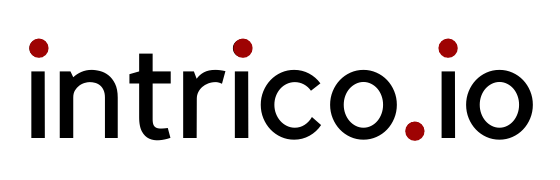AI Product Review: CoverQuick
I am starting to test out some recommended AI products that have popped up. Today, I am reviewing coverquick.co, a service for creating custom resumes for each (or many) applications based on your resume and the job description. It also is a great place to monitor your job applications overall.
TL;DR - Pretty amazing tool for job searchers who want to customize their resume to each job application. Also a great tool for people struggling with re-writing their resumes. For those of us who have paid to have our resume professionally written, some of the suggested edits can be confusing. I did notice an overabundance of the use of the term “Spearheaded” to match my first test resume. It also killed my job overview for each experience that I really like.
But for an early version of the product, it is pretty amazing. They really thought about the job searcher’s main pain points. LinkedIn should be looking at this and considering scooping them up.
And a quick nod to the engagement-minded person on the team who suggested the Kanban board for tracking applications. (They need one more category before it helps me.) The Kanban board is what makes me want to go in for extra sessions even when I don’t need to create a new “document.” I can see myself easily adding a check of the Kanban board to my morning routine when I am actively searching.
Who is the For? (What Problems does it solve?)
Job searchers who want to customize resumes to each application
Anyone actively looking for a new job
Job searchers who are looking for help re-writing their resume
People who what to track all their applications in one place (ditch the spreadsheet)
Anyone needing help with cover letters (in Tech few people read cover letters so I didn’t play with that feature much).
What I Liked
Easy to use and super clean design
Data-forward and outcome-driven approach to re-writing your resume lines
Once data is in, really nice way of getting a quick list of suggestions on how to modify my resume
Once they make the changes, easy to edit or copy-paste from the original to revert back.
Let’s you create different base resumes to pull from according to different job types
You can create several different base resumes and then iterate to your heart’s content
Great way of testing and tracking variations on your resume
It is easy to download PDFs for your applications.
Encouraged me to record the job posting link - I always forget that and then can’t remember where it is when I need to prepare for an interview
Nice stage tags for different jobs (applied, rejected, etc.)
Beautiful Kanban board to monitor active resumes
What I Hated
I had to load my resume manually, element by element
I had to add my summary as a block
Then each experience, etc.
But you only have to do it once
When you want to create a new resume, just duplicate the first one and then modify
Not everything was intuitive.
Didn’t get confirmation that things were saved - after all the work adding each descriptor, I was fearful of what would happen, but once I toggled and it was still there, I calmed down.
Doesn't have a ‘stagging’ category, as soon as you create the new ‘document,’ it marks it as applied, I want to mark it as not-yet applied as I need to modify their modifications for almost all applications.
What Features I Want Next
Upload my resume from Google Doc or LinkedIn so I don’t have to re-input everything manually.
Resume Design: Ability to pick different resume formats (think small layout and design elements). Right now, I wouldn’t use this for applications for roles I really want because there isn’t enough control for me.
Why Changed: Hover that tells me why certain changes were suggested
Dashboard letting me know my hit rate of applications
API to email to track rejections automatically
Find patterns in the various resumes and suggest changes to my LinkedIn profile that will hold up across the different resumes because we use resumes in applications by most interviewers jump to look at LinkedIn.
Save an archive of the job description because sometimes the job description comes down before you finish the interview loop
Super helpful in states where they list the salary, and your recruiter tries to ask you what range you expect; you want to be reminded of what they said the range was already.
ATS Score: Tell me how a new version of my resume holds up on ATS
Alternatively, check jobscan.co to see how my resume ranks.
Note: In product almost no one reads cover letters so I didn’t kick the tires on those features much.