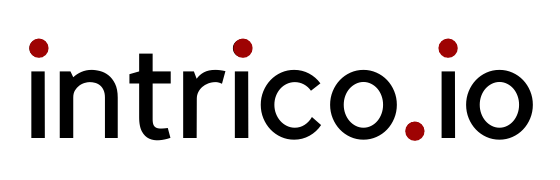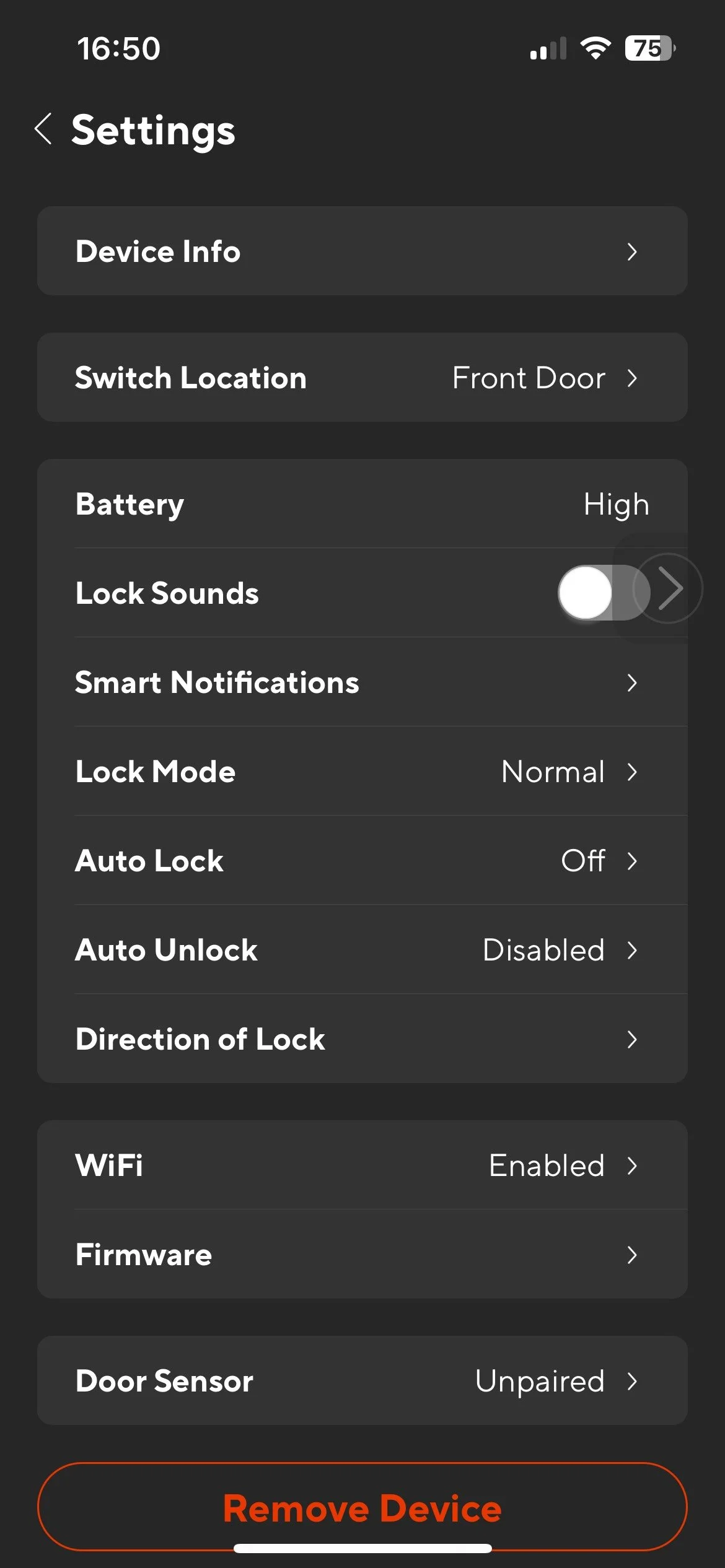Product Sense: Smart Locks
Product Sense is developed over time. I like to say, thoughtful complaining about products is a good way to stretch your product sense muscles.
One great way to develop product sense is to document when you have a frustrating product experience. In this series, I document my product complaints through the lens of a product person.
The Product U-Tec Smart Lock with Fingerprint Access
The User Condo Owner in a multi-level building
Other Users:
Standalone Home with close neighbors
Standalone Home far from others
The Problem(s) The auto lock and unlock notifications are inaccurate and thus noisy, to the point of being utterly useless. The notifications are attached to actions that are constantly unlocking my home based on inaccurate location data.
My Situation Roughly 20 times a day, my lock is constantly turning on and off and going between home and away mode when I am NO WHERE NEAR my front door. This is both irritating and a huge security risk.
My Product Observation TL;DR - It is likely that only 1/4 of users or less own condos, and/or the extra work that would be required to be more accurate with geo-location information is exceedingly expensive.
The lock is behaving as if it was designed for a home with a log driveway. There is no way for me to set proximity controls, so if someone had been waiting by my door that I didn’t want to get in, they could because the door unlocks while I still outside my building.
It also doesn’t automatically lock until I have long cleared my building’s garage. While I understand most people who live in multi-unit buildings rent and don’t own, so we are a smaller subset of owners, but still probably a decent number of users. But I am guessing not a large enough group to justify the extra lift to find more accurate location data to be more specific about locking and unlocking the door.
The UX Problem Settings, and where they are stored, is a constant nightmare for users and product designers. What works for one person makes no sense to another. And typically, different parts of the product are owned by different teams and sometimes their placements are determined by eng and design team ownership, and not what makes sense to the user. These are all the screens I considered as I tried to figure out how to turn off the home/away settings. I could never figure it out. Which leaves my home in danger. But to make the noise stop, I have gone to the Apple iOS and turned off notifications from my lock, which in theory puts me in danger because I can’t know who is accessing my home without looking it up constantly.
Where do I find what I need?
All I clicked on got me nowhere helpful.
My Proposed Solution Add more controls and create different modes.
When I turn off all the auto Unlock settings, don’t keep telling me I am back or away, it is confusing and useless.
Develop different rules based on home type. For example, mult-unit building, closed neighbors, far from neighbors.
Add an extra sensor automatically as a default for the product that can be placed outside the unit to know more accurately if someone is home. Think home vs. condo vs. apartment version of the lock.
My Proposed Metrics I would develop some counter metrics to monitor this unhealthy behavior.
# times per day away/home notification goes off
delta per day of times away/home
number of support tickets
number of people turning off all settings following spike in home/away messaging in 24 to 72 hour time period